Picture Day Requirements
Please provide the following details 2-4 weeks prior of the shoot to ensure a smooth photoshoot experience.
1. List of Participants (roster)
How to create and upload roster
Step 2
Fill the following details. [Preview the roster format]
- Student & Teacher Names
- Cohort (Class/Group Name)
- Siblings (If any in the same school)
- Graduation Status (Yes/No)
Step 3
Upload the Completed Roster: Once filled, upload the roster in MS Excel (.xlsx) or CSV format only. We only accept these formats.
2. School Logo
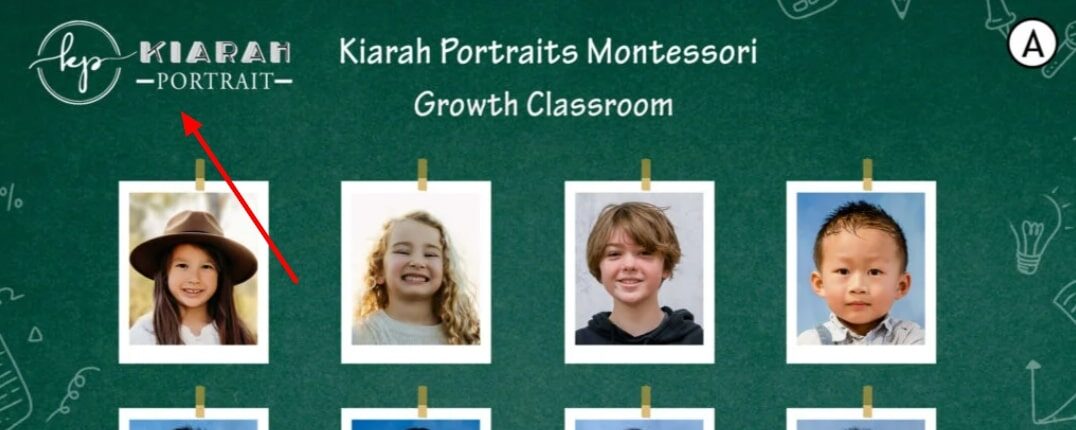
3. Payment Method for Donation
We will provide you your Picture Day donations digitally via Zelle or Venmo, and if needed, you can easily create their accounts. We will not be sending paper checks.
Donation Payment Details Submission Form (for those who selected “I will provide Zelle or Venmo details later” in the form below)
Please complete this form to ensure a smooth Picture Day experience!
Zelle Tutorial
Zelle can be used with most banking systems, and a representative tutorial on how to register with Zelle with CHASE bank is provided.
